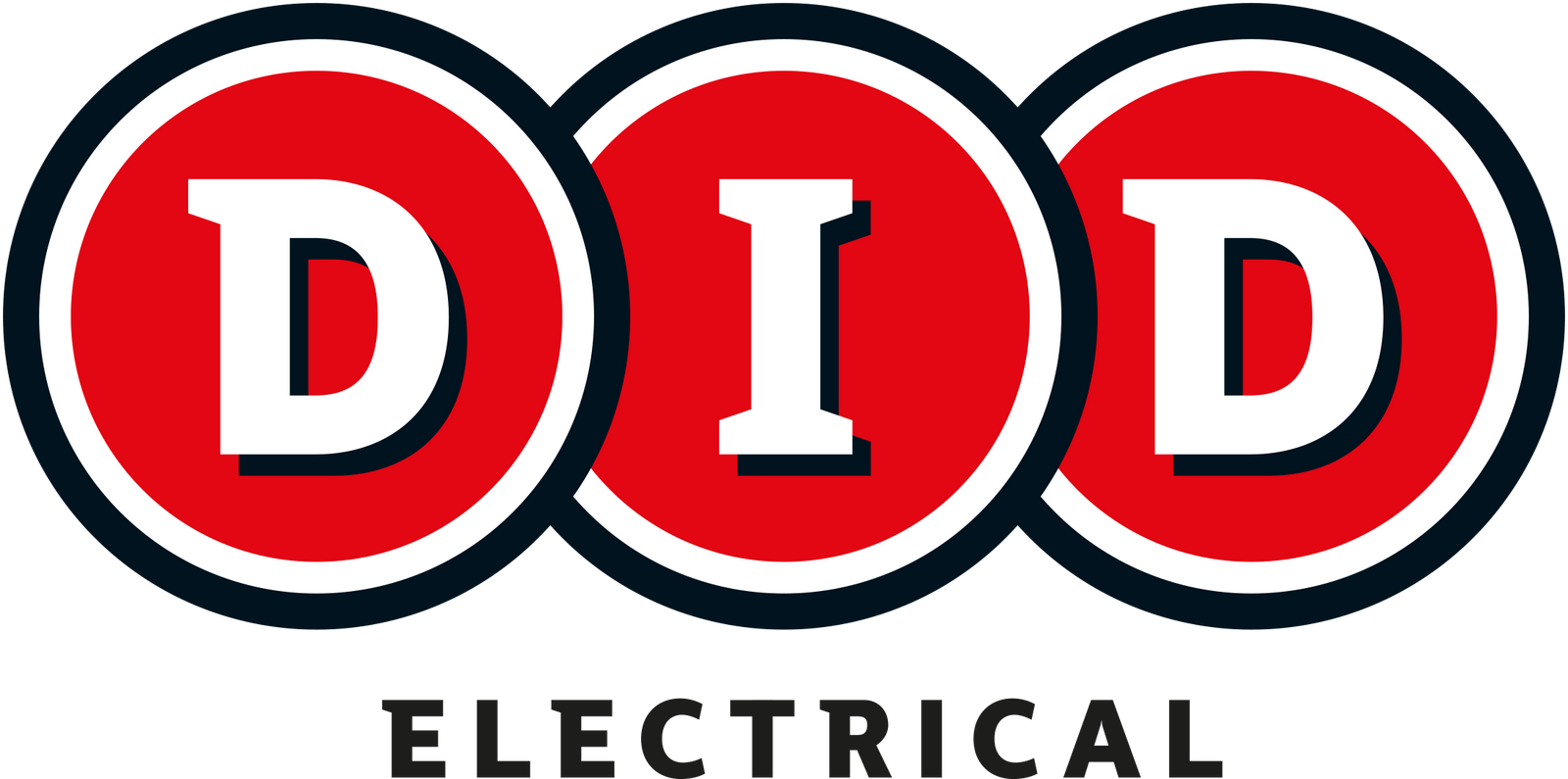In today's digital age, our TVs have become more than just electronic appliances; they are our portals to the world of entertainment, information, and connectivity. Whether you're binge-watching your favourite series, immersing yourself in a thrilling movie, or catching up on the latest news, the clarity of your TV screen plays a crucial role in your viewing experience. Over time, dust, smudges, and fingerprints can accumulate on your TV screen, diminishing the quality of your display. To keep your TV screen crystal clear, it's essential to know how to clean it safely. In this blog, we'll guide you through the process of cleaning your TV screen effectively, and we'll also introduce you to some of the best cleaning products available in our online store to help you maintain that pristine display.
Why Clean Your TV Screen Regularly?
Before we dive into the cleaning process, let's understand why it's crucial to clean your TV screen regularly:
Maintain Optimal Display Quality: Dust and smudges on your TV screen can affect the clarity and colour accuracy of your display. Regular cleaning ensures you enjoy a high-quality viewing experience.
Extend the Lifespan of Your TV: A clean screen is less likely to develop long-term damage, such as scratches or stains, which can affect your TV's lifespan.
Prevent Permanent Marks: If left untreated, smudges and stains can become permanent, making it even more challenging to clean your screen in the future.
Now, let's move on to the steps to safely clean your TV screen.
Steps to Safely Clean Your TV Screen:
Step 1: Turn off your TV
Before you begin cleaning your TV screen, make sure it is turned off and has cooled down. Cleaning a hot screen can cause damage.
Step 2: Gather Your Cleaning Supplies
Here are some cleaning products available in our online store that can help you achieve a crystal-clear TV screen:
Sinox 200-ml Universal Screen Cleaner Gel is a versatile cleaning solution that's perfect for all your screens, whether it's your OLED, LED, LCD TV.
What sets it apart is its unique formulation. The 200ml gel contains a blend of 90% water and 10% Sodium Lauryl Sulphate, ensuring an effective yet gentle cleaning process. This formula strikes the ideal balance, safely removing dust, fingerprints, and smudges from your screens without causing any damage or leaving behind streaks.
The included microfiber cloth complements the gel perfectly. Its ultra-soft fibres are designed to work in harmony with the gel, providing a scratch-free and efficient cleaning experience. Together, they make quick work of grime and dirt, leaving your screens spotless and crystal clear.
Hama 15ml Screen Cleaner Kit with Cloth is your ideal companion for keeping your TV screen spotless. Specifically formulated for sensitive screens, this kit features a specialized cleaning fluid designed to effortlessly remove dust, dirt, and grease, leaving your TV display crystal clear.
Not limited to just your TV, this kit works wonders on monitors too. By regularly cleaning your TV screen with this kit, you're not only ensuring a pristine display but also extending the lifespan of your television.
Inside the box, you'll discover a 15ml spray bottle and a top-quality microfiber cloth (100% polyester). With this powerful duo, you have all you need for effective TV screen cleaning at your fingertips.
Step 3: Dusting
Use a soft, lint-free microfiber cloth to gently wipe away loose dust and dirt from the screen's surface. Avoid using paper towels or rough fabrics, as they can scratch the screen.
Step 4: Apply the Cleaning Solution
If you're using a cleaning solution like the Sinox Universal Screen Cleaner Gel or the AM Mist Anti-Schmutz Spray, apply it directly to the microfiber cloth, not the TV screen. Spraying directly onto the screen can lead to excess moisture seeping into the edges.
Step 5: Wipe the screen
Gently wipe the TV screen in a circular motion, starting from the top and working your way down. Apply minimal pressure to avoid damaging the screen. Ensure that the cloth is damp, not soaking wet.
Step 6: Dry the screen
Use a dry part of the microfiber cloth or a separate, clean cloth to dry the screen thoroughly. Make sure no streaks or moisture marks remain.
Step 7: Check for streaks and smudges.
Inspect the screen closely under good lighting to ensure there are no streaks or smudges left behind. If you spot any, repeat the cleaning process with a clean cloth.
Step 8: Reconnect and Power On
Once you're confident that your TV screen is clean and streak-free, reconnect any disconnected cables and turn on your TV. Enjoy the crystal-clear display!
Tips for Maintaining a Clean TV Screen
- Avoid using abrasive or alcohol-based cleaners, as they can damage the screen's protective coating.
- Clean your TV screen regularly, ideally once a month or as needed.
- If you have a smart TV with a touch screen, refer to the manufacturer's guidelines for cleaning to avoid damage.
- Always use a gentle touch and soft materials to clean your screen.
- Keep your TV's remote control clean to prevent transferring dirt and oils to the screen when using it.
By following these steps and using the right cleaning products, you can ensure that your TV screen remains crystal clear, providing you with the best possible viewing experience.
Explore our online store.
At DID Electrical, we offer a wide range of TV screen cleaning products to help you keep your display in pristine condition. Explore our online store to find the perfect cleaning solution for your needs, and enjoy a consistently clear and vibrant TV screen for years to come.
FAQs About Screen Cleaning:
Can I use regular household cleaners to clean my TV screen?
No, it's not recommended. Regular household cleaners can contain chemicals that may harm the protective coating on your TV screen. It's best to use a specialised screen cleaner designed for electronic displays to ensure safe and effective cleaning.
How often should I clean my TV screen?
Ideally, you should clean your TV screen once a month or as needed. However, if you notice visible smudges, fingerprints, or dust buildup, it's a good indicator that it's time for a cleaning.
Can I use a paper towel or tissue to clean my TV screen?
It's best to avoid using paper towels or tissues because they can be abrasive and may scratch the screen's surface. Instead, opt for a soft, lint-free microfiber cloth designed for screen cleaning.
What should I do if my TV screen has stubborn stains or marks that won't come off with regular cleaning?
For stubborn stains, it's important not to use excessive force or abrasive materials. Try using a slightly dampened microfiber cloth and gentle, circular motions. If the stain persists, consult your TV's manufacturer or consider professional cleaning services.
Can I use the same cleaning products for all types of TV screens, including OLED, LED, and LCD TVs?
The cleaning products mentioned in this blog, such as universal screen cleaners and microfiber cloths, are generally safe for all types of TV screens, including OLED, LED, and LCD. However, it's always a good practice to check your TV's user manual for any specific cleaning recommendations from the manufacturer.